Impress your boss with AI-generated GitHub summaries
How to turn your GitHub commit history into a clear, executive-friendly weekly summary using the GitHub CLI and ChatGPT.
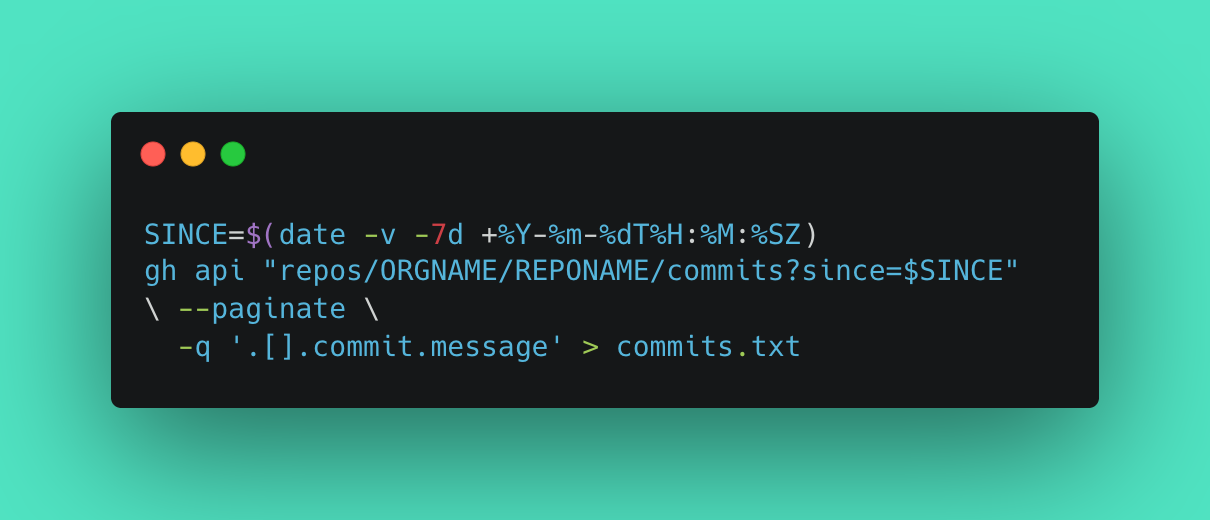
“What have you done this week?” That dreaded question in standups, sprint reviews, or 1:1s. You know you’ve been working hard, but articulating it clearly—especially in a way that makes sense to non-technical stakeholders—can be tricky.
Let AI do the talking for you.
Here’s how to automatically generate a crisp, high-level summary of your team’s GitHub activity using the GitHub CLI and ChatGPT.
Step 1: Fetch the past week of GitHub commits
Open your terminal and run the gh command:
SINCE=$(date -v -7d +%Y-%m-%dT%H:%M:%SZ)
gh api "repos/ORGNAME/REPONAME/commits?since=$SINCE" \
--paginate \
-q '.[].commit.message' > commits.txt
(Replace ORGNAME and REPONAME with your actual GitHub org/repo. Also if you run 14 day sprints or so, change the date range.)
This grabs all GitHub commit messages from the past 7 days and saves them to commits.txt.
Step 2: Ask ChatGPT for a summary
Paste this prompt into ChatGPT along with the contents of commits.txt:
Take this 7-day Git history and write a high-level executive summary in 3-6 bullets
- Group them into two groups: user-facing and internal logic
- Keywords in bold at start of each bullet
- High-level, simple language, not technical, no issue numbers
- No line dividers or emojis
Example output
User-facing
- Performance: Improved loading speed across multiple pages for smoother user experience.
- Clarity: Updated several button labels to be more intuitive.
- Polish: Fixed minor UI glitches in the mobile view.
Internal logic
- Refactoring: Cleaned up legacy auth logic to be more maintainable.
- Stability: Added error handling around key API calls.
- Automation: Introduced script to reset test database automatically before CI runs.
Why this works
- It saves time. You don’t need to manually comb through commits.
- It sounds good. AI knows how to phrase things for non-devs.
- It’s repeatable. Make it a weekly ritual.
Whether it’s your boss, your client, or your future self—this little trick makes you look organized, insightful, and on top of your game!